 |
 |
|
A single sign on service (SSO) allows SCB Easy customers who have Internet trading accounts with SCBS Online to easily access to Internet trading program by a click from www.scbeasy.com
Case 1: Existing customers who have both SCB Easy Net and online trading account with SCBS Online
Please follow the instruction below;
Step 1: login to “SCB Easy Net”, click main menu “Investment” ans sub menu "Easy Stock" as shown below
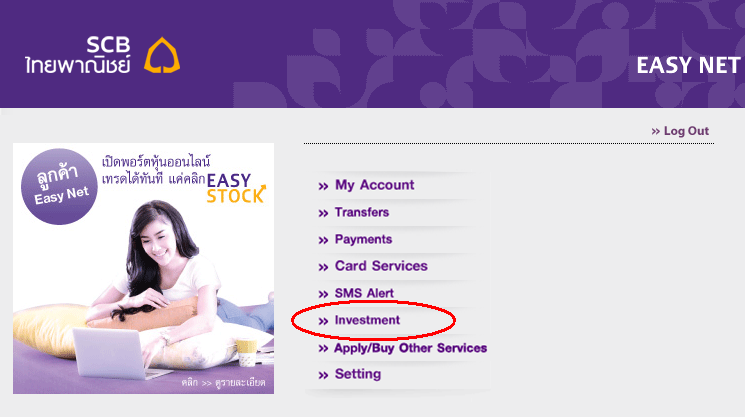
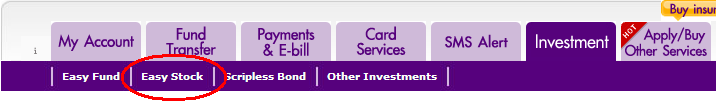
Step 2: The system will display your trading account no. with SCBS
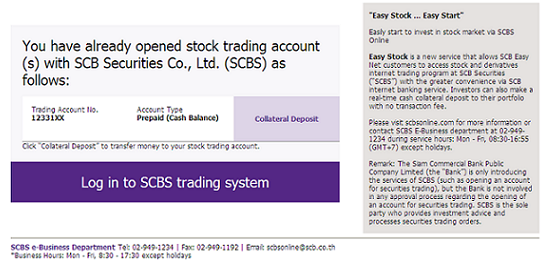
Step 3: The system will display login to SCBS Page, Click White box to accept Terms and Conditions for automatically login to SCBS, and then click as shown below as shown below
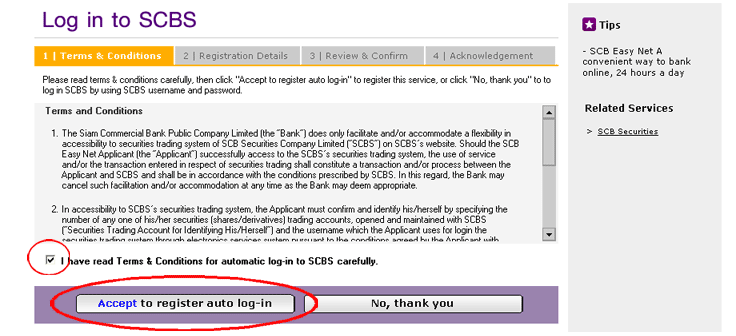
Step 4: Input your SCBS Online Username and Trading Account to verify information, and then click “Next” as shown below
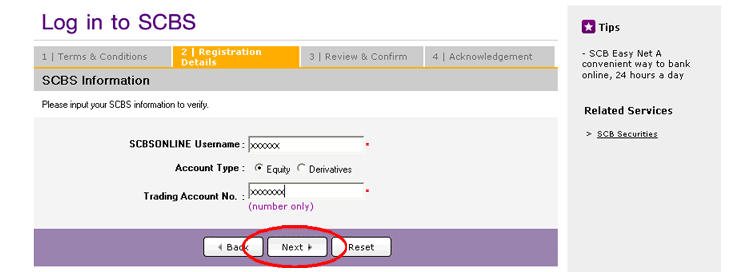
Step 5 : Review the information, and then click “Confirm” to proceed or click “Back” to edit details
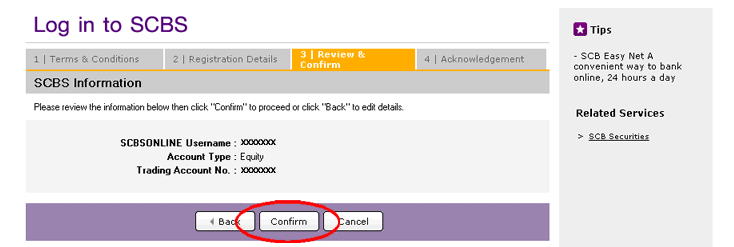
Step 6: The display will confirm “Your register has been done completely”, and then Click “OK” as shown below
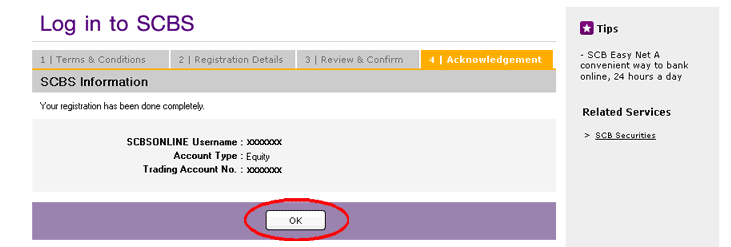
Step 7: The display will inform that you have already registered automatic login to SCBS. Should you have any query in this service; please contact E-Business, details as shown below
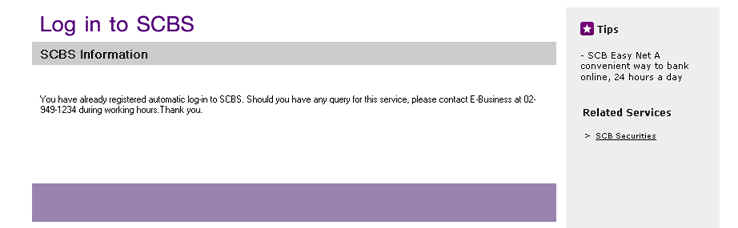
Step 8: Finally, you will see the new pop-up window of SCBS Online, a trading program, as shown below (Note: Incase you can not see the new window, please check your web browser, and turn off "pop-up blocker" in Internet options menu.
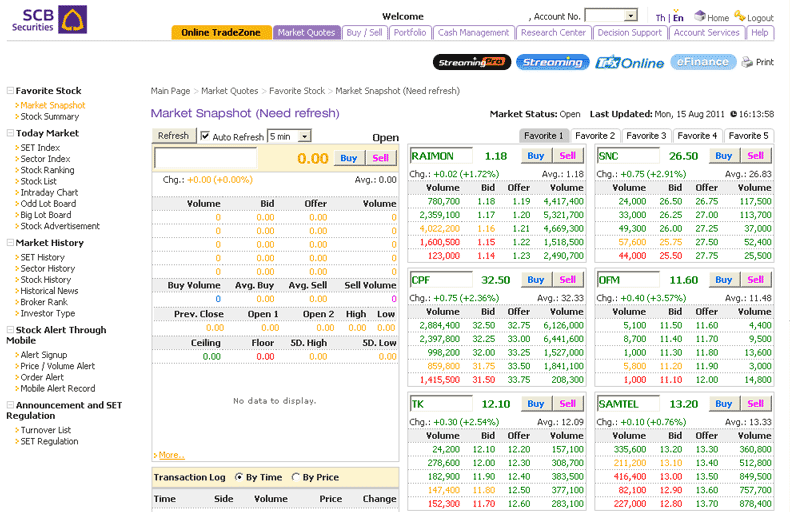
Case 2: SCB Easy Net customers who do not have an online trading account with SCBS Online
First of all, you have to open an Internet trading account with SCBS Online by login to www.scbeasy.com, select "Easy Stock" and follow the instructions.
|
|
 |
|
 |
 |